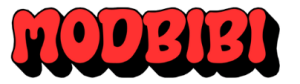Panda Mouse Pro
9.2
Panda Mouse Pro transforms mobile gaming with keyboard & mouse control on Android. Download now for precision, speed, and a smoother gaming experience.
Report this app
Description
Brief Overview of the Panda Mouse Pro APK
Panda Mouse Pro is an advanced key-mapping tool designed for mobile gamers who want more control, precision, and comfort while playing on Android devices. Instead of being limited to touch controls, the app allows you to connect your keyboard and mouse seamlessly, transforming your smartphone into a near-PC gaming setup.
For players who enjoy fast-paced titles such as shooting games, MOBAs, or sports simulations, Panda Mouse Pro delivers an edge by giving you smoother aiming, quicker response times, and better accuracy. It’s not just about convenience—it’s about unlocking the full potential of your gaming skills.
With Panda Mouse Pro, you can:
-
Launch games directly without complicated steps.
-
Safely log in with your Google Play account.
-
Enjoy a wide range of compatibility with most keyboards and mice.
-
Play across different genres without limitations.
This combination makes Panda Mouse Pro one of the most reliable choices for Android gamers who want to take their experience to the next level.
Exclusive Features of the Panda Mouse Pro APK new version
What sets Panda Mouse Pro apart from other key-mapping tools is its thoughtful design and gamer-focused functionality. Here are some of the exclusive highlights:
-
Direct Game Launch Skip extra setup steps—open your favorite game directly from the app and start playing instantly.
-
Safe Google Play Login Securely log in with your Google Play account, ensuring your data and progress are always protected.
-
Wide Compatibility Works with most popular brands of keyboards and mice, giving you flexibility without the need for special accessories.
-
Extensive Game Support From competitive shooting titles to real-time strategy and sports games, Panda Mouse Pro enhances controls across multiple genres.
-
Flexible Activation Methods
-
On Android 11 and above: activate directly on your device.
-
On Android 10 and below: quick activation via PC or Mac.
-
On rooted devices: automatic activation for added convenience.
-
-
Play Without Restrictions Its unique technology allows smooth operation without interruptions, letting you stay fully immersed in the game.
Tips and Strategies for Beginners in Panda Mouse Pro APK latest version
If you are just starting with Panda Mouse Pro, here are some beginner-friendly tips to maximize your experience:
-
Customize Your Key Mapping: Take the time to set up keys that feel natural for your hands. Assign movement, aiming, and skill keys in a way that reduces finger strain and increases reaction speed.
-
Test Different Sensitivity Settings: Adjust your mouse sensitivity within the app until you find the balance between speed and control.
-
Practice in Training Modes: Before jumping into competitive matches, practice with your new controls in training or casual modes to get comfortable.
-
Keep Your Device Updated: Ensure your Android system and the Panda Mouse Pro app are both updated to avoid compatibility issues.
-
Experiment Across Genres: Don’t limit yourself—try the tool with shooters, MOBAs, and even racing games to experience its versatility.
These strategies help you transition smoothly from touch controls to keyboard and mouse, making your gameplay more efficient and enjoyable.
Final Thoughts and Review – Free Download Panda Mouse Pro APK 2025 for Android
In my opinion, Panda Mouse Pro stands out as one of the most reliable tools for mobile gamers on Android. Its ability to merge traditional gaming hardware with modern mobile technology creates a hybrid experience that feels both professional and practical.
For players frustrated by small touchscreens or inconsistent control schemes, this app provides the accuracy and responsiveness you’ve been looking for. Whether you are a casual gamer or someone who competes regularly, Panda Mouse Pro offers a flexible and powerful solution.
FAQs
Q: What is Panda Mouse Pro used for?
Panda Mouse Pro is a key-mapping app that allows players to use a keyboard and mouse on Android devices for enhanced control.
Q: Is Panda Mouse Pro compatible with all Android versions?
Yes. On Android 11 and above, you can activate directly. For older versions, activation is done via PC/Mac. Rooted devices have automatic activation.
Q: Can I use Panda Mouse Pro with any keyboard or mouse?
Most standard keyboards and mice are supported, giving users plenty of flexibility.
Q: Is Google Play login safe with Panda Mouse Pro?
Yes, the app ensures secure login with Google Play so that your account and data remain protected.
Q: Does Panda Mouse Pro work for all types of games?
It works with a wide variety of games, including shooters, MOBAs, racing, and sports titles.
Conclusion
Panda Mouse Pro is more than just a tool—it’s a gateway to a new level of mobile gaming. With seamless integration of keyboard and mouse, broad device compatibility, and secure login features, it ensures that players can focus purely on their gameplay.